|
These instructions are for for FrontPage 2002 users.
Similar instructions are also provided for
FrontPage 2000 and
FrontPage 98.
Server-side editing is the simplest way to create and maintain your FrontPage web.
Your web site is created on your domain, and all development and
subsequent changes are applied directly to your live site. New
FrontPage users should consider using this method.

Open Microsoft FrontPage and select ""Open Web..." from the File menu...
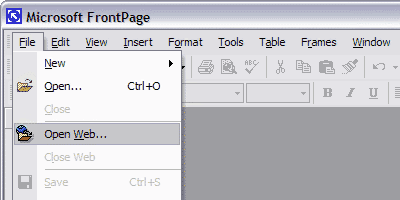
Select "My Network Places", enter http://www.yourdomain.com/
(replacing "yourdomain" with your actual domain name) under "Web name" and click "Open"...
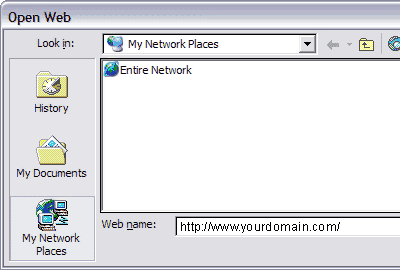
Enter your account username and password and click "OK"...
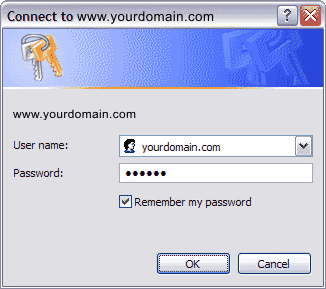
You will be presented with a graphical view of your web site...
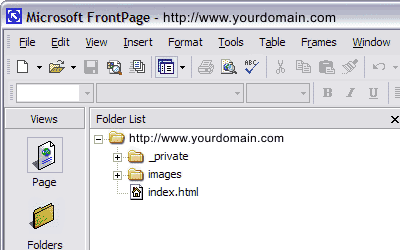
Create and edit web pages using FrontPage's familiar explorer-type interface. You
can add other file types by simply dragging them into FrontPage
from other applications. New files you add, and any changes you make are instantly applied to your
live web site.
|
