|
FastVirtual's account control panel allows you to instantly add and
manage all aspects of your account from a single, easy-to-use interface.
Before you can access your control panel, you must first
create your account. This simply involves entering
a username and password and providing your contact information. Once you
have created your account, simply log in to your account
control panel to instantly add services, or manage your account features.
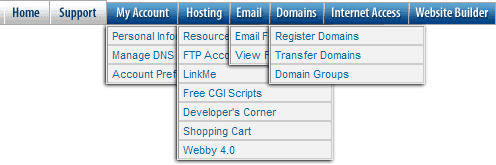
The control panel provides easy access to all main areas, with fast
access to main sections within the selected area. The initial control
panel page ("My Account") also provides quick access to frequently used
features within each section (see below):

My Account Section
"My Account" is the default login area and provides access to all account
configuration settings, including personal and billing details, DNS information
for any domain names you register and account preferences, such as control
panel appearance, resource notifications and security settings.
For further information, please see the
Account Section Overview.

Hosting Section
The hosting section provides access to all hosting features. From here
you can instantly add and manage hosting plans, ecommerce features, access
development information, configure your free web tools and scripts,
set up FTP accounts, promote your site, view detailed traffic and resource
statistics, or launch Webby, FastVirtual's online web editor.
For further information, please see the
Hosting Section Overview.

Email Section
The email section provides access to the email management system. From
here you can instantly add and configure email mailboxes, forwards, autoresponders
mailing lists and advanced email options. Once you add an email account,
this section also provides access to spam filtering options and step-by-step
guides for configuring popular email software.
For further information, please see the
Email Section Overview.

Domains Section
The domains section provides access to all domain name registration
features. From here you can instantly register new, or renew existing domain names, transfer
your domains to FastVirtual from another registrar, organize domains
into manageable groups, or configure privacy settings and other
value-added features.
For further information, please see the
Domains Section Overview.

Internet Access Section
The internet access section provides access to all internet access
features. From here you can instantly add dial-up, accelerated dial-up
or acceleration only services, find nationwide dial-up access numbers, or request
a dedicated access quote.
For further information, please see the
Internet Access Section Overview.

Web Site Builder Section
The Web Site Builder section provides access to all Web Site Builder
plans and options. From here you can instantly add your chosen Web
Site
Builder plan, compare different package features and options, or
simply find out more about FastVirtual's Web Site Builder service.
For further information, please see the
Web Site Builder Section
Overview.

Note: Screenshots have been provided to demonstrate the features
and ease of use of the account control panel. They do not show all available
options and settings.
|
