|
"My Account" provides access to all account configuration settings,
including personal and billing details, DNS information for any domain
names you have registered and account preferences, such as control panel
appearance, resource notifications and security settings.
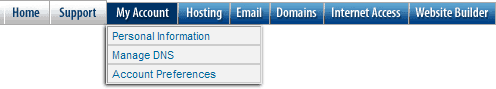

Personal Information
The personal information section contains all your contact information. You can
provide separate billing and administrative contacts, or select to use
the same contact for both.
The information provided in this section is used for all your
FastVirtual services, including domain name registration (if selected
under account preferences). If your contact details change, you should
always remember to update this section.

DNS
The DNS area provides access to DNS configuration options for all domain
names you have registered through/transferred to FastVirtual. When you
enter this area, you are presented with a list of all your domains. If
you have multiple domains, you can also configure groups. Changes made
to groups are then applied to all domains within the group.
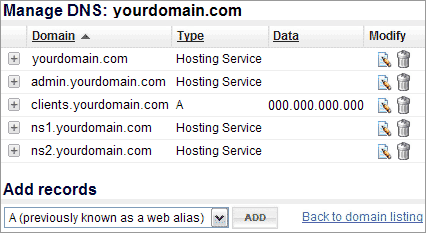
Select the domain name/group you wish to edit for access to all DNS
configuration options for that domain/group. This includes advanced DNS
options as well as FastVirtual's value-added services.

Preferences
Account preferences allows you to set a variety of options for your
account, including passwords, control panel look and feel, invoicing options
and resource notification options.
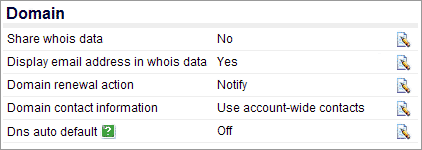
This section also provides access to default domain name configuration
options. You can select to exclude domains from the WHOIS database, or
hide your email address from WHOIS searches. You can also specify individual
contacts for domain names, or select to use your account-wide contacts.

Note: Screenshots have been provided to demonstrate the features
and ease of use of the account control panel. They do not show all available
options and settings.
|
