|
The hosting section provides access to all hosting features. From here
you can instantly add and manage hosting plans, ecommerce features, access
development information, configure your free web tools and scripts,
set up FTP accounts, promote your site, view detailed traffic and resource
statistics, or launch Webby, FastVirtual's online web editor.
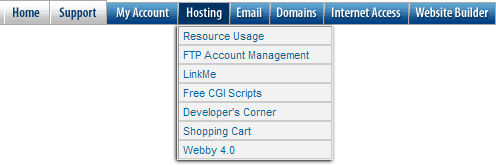

Hosting Services
The hosting services area lists all active hosting plans
for your account, and provides easy access to all configuration options.
You can instantly add new, or edit existing hosting
plans and options. Simply select the hosting plan you wish to edit for access
to all options for that service. You can have multiple domains and
hosting plans under the same account. To add a new hosting service,
simply click the "Add" button, select the hosting service you require,
and configure your settings.
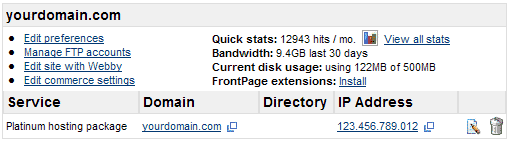

Edit Preferences
Allows you to specify your preferences for the
selected hosting service, including log file settings, CD archive scheduling
and traffic shaping options. Log file settings determine how long site
statistics and raw log files are retained. CD archives can be scheduled
monthly or quarterly, or you can select a one-time only CD backup. Traffic
shaping can decrease bandwidth usage during bursts of high traffic during
popular times.

Manage FTP Accounts
This section provides access to the FTP management system. From here
you can add new FTP accounts, or edit settings for existing FTP
accounts. You can grant
account-wide FTP access, or restrict access to specific directories. FTP
access can also be restricted to read-only.

Edit Site with Webby
This section provides access to Webby, FastVirtual's file editor and
web site management tool.
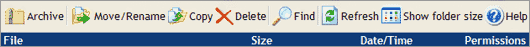
Webby provides a simple and fast method for creating and editing files,
code and images, as well as managing folders and access permissions. Webby
is browser-based, works with virtually all browsers and requires no special
software or plug-ins.

Edit Commerce Settings
If your hosting service includes Miva Merchant, this section provides
access to the Miva Merchant configuration area. If the BasicCart shopping
cart is included, you can access your BasicCart configuration area.
This section also provides access to the SSL (secure sockets layer)
configuration area. If you are using FastVirtual's shared secure
server, there will be nothing to configure. If you have your own secure key
(i.e. https://www.yourdomain.com) then this will be listed
here.
If you wish to apply for your own SSL key, or manage your existing
SSL keys, simply select "Add/Manage SSL keys". You can renew existing
SSL keys, or create a new SSL request for your domain. You can either
apply for your new SSL certificate yourself, in which case this system
will generate your CSR and mark the key as pending, or you can have FastVirtual
complete the process for you.

View All Stats
This section provides access to FastVirtual's detailed stats
package, including resource usage, database utilization (if applicable),
error logs and comprehensive traffic statistics.
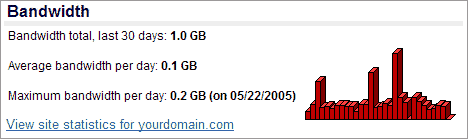
The stats cruncher is fast, fully configurable and displays
the following information for a given range of dates:
- Daily hits, page views and unique IPs for your site
- Hourly breakdown of hits
- Summary of files accessed
- Summary of page referrals
- Summary of clients accessing your site
- Summary of browsers used to access your site
- Summary of search engines used
- Keywords used on the referring search engine
- Summary of countries accessing your site
- Error information

Install FrontPage Extensions
Allows you to install, remove,
reinstall or refresh your FrontPage server extensions for the selected hosting
plan.

Developer's Corner
This section provides details and version numbers for all software
installed on your server, as well as details of all installed MIME types
and Perl modules. If your account includes MySQL database support, this section
also provides access to the database management system. You can also access
the Perl Syntax Checker for checking the coding of your Perl scripts.

Free CGI Scripts (Web Tools)
This is where where you install and configure FastVirtual's free Web
Tools, including counters, WWW boards, guestbooks, site search, photo
galleries, postcards and more. Comprehensive documentation and samples
are also provided.

LinkMe
LinkMe can submit your site to these major search engines in as little
as 5 minutes. Once your site has been accepted, it will also be includes
in other popular directories that feed from these results, such as Alexa
and AOL.
You can resubmit your site as often as you like and there's no limit
to the number of URLs you can promote. However, we do not recommend submitting
your site more than once per month, as some search engines may consider
this spamming and remove your link.

Note: Screenshots have been provided to demonstrate the features
and ease of use of the account control panel. They do not show all available
options and settings.
|
