|
If you require more targeted information than is provided by the
statistics utility or log files, you can configure page-specific hit
logging using the advanced counter script. This option is intended for
advanced users.
An advanced counter output sample is available:
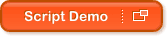

Targeted Hit Logging
The advanced counter script logs the following information for
monitored
pages:
- Time and date
- URL visited
- Remote IP address
- Server name
- Referring URL

How to Use Advanced Counters
To monitor a page using the advanced counter script, simply include
the following code in the page body (replacing "filename" with
your preferred page identifier for the log entry):
<IMG WIDTH="0" HEIGHT="0" SRC="/cgi-t/logcount.pl?filename">
Advanced counter log files are named "count.txt", and are stored in
your "_private" directory. This directory is located within your
document root ("htdocs"). If it doesn't already exist, it will be
created automatically the first time a hit is logged.
|
