|
Ensure users download your important files from your
site only; stop
other web sites from "hijacking" your content.
The "refer" script allows you to reference your important files in
your links via the script itself, rather than linking to your
files directly. If somebody attempts to follow a link to your file
from another site, the file will not be displayed. Instead, they will
see a message telling them to visit your site to download the file.
A refer sample is available:
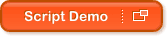

How to Protect Files Using the Refer Script
Follow these simple steps to protect your files using the refer
script:
- Create a "refer" directory in your document root ("htdocs")
directory.
- Activate you refer script visiting the following URL (replacing
"yourname" with your actual domain name):
http://www.yourname.com/cgi-t/refer.cgi?init
- Upload the files you wish to protect to your new "refer" directory.
- Link to these files in your web pages via the refer script as
follows (replacing "filename" with the file name and extension of
the applicable file, and "linktext" as appropriate):
<A HREF="/cgi-t/refer.cgi/filename">linktext</A>
For example, if you wanted to protect a video file called "mymovie.mov",
you would upload this file to your "refer" directory, and link to the
file from your site as follows:
<A HREF="/cgi-t/refer.cgi/mymovie.mov">View my
movie</A>

Disclaimer
The refer script uses referral information provided by the user's
browser. As new browser versions are subject to change, FastVirtual
cannot guarantee future reliability of this script.
|
